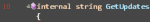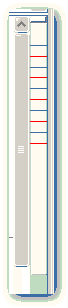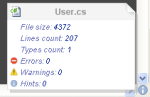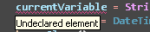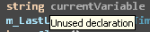Wouldn’t you know it, I start putting the last pieces of a post together on how to make Resharper and CodeRush/Refactor Pro! play nice together and DevExpress releases version 3.0 (beta). I used Resharper back when 2.0 was still in EAP and since I’ve been working and hanging out with several folks who are Resharper users, I’ve been working to get them to play nice. I’ve been fairly successful and to be honest, I’ve become dependent on several features of Resharper. Normally this release wouldn’t be such a big deal except as I started reading thru the release notes, I realized that my development life just got easier since most of those features are now available in CodeRush (note: I’m going to refer to the combo of “CodeRush” and “Refactor Pro!” as “CodeRush” from here on out for sake of brevity). FYI: This beta is only available to current subscribers so here’s a preview of what is coming.
Updated Dialogs
 The new look and feel on the dialogs is nice but it should also help me to answer the inevitable questions of “Was that CodeRush or Refactor Pro??” Currently, they’re so entwined that I don’t notice the difference and, while I’m not sure I care, at least I’ll have a chance at telling what features belong to which product.
The new look and feel on the dialogs is nice but it should also help me to answer the inevitable questions of “Was that CodeRush or Refactor Pro??” Currently, they’re so entwined that I don’t notice the difference and, while I’m not sure I care, at least I’ll have a chance at telling what features belong to which product.
Code Metrics

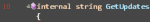 Quick visual checks like the metrics field are great to have in code as they allow me to see how my code is doing without having to run something like NCover. I’ve always been partial to having the cyclomatic complexity next to my methods but now that the choices have expanded, I may have to explore which one gives me the best quick view into the state of my code. Here’s a look at the additional options:
Quick visual checks like the metrics field are great to have in code as they allow me to see how my code is doing without having to run something like NCover. I’ve always been partial to having the cyclomatic complexity next to my methods but now that the choices have expanded, I may have to explore which one gives me the best quick view into the state of my code. Here’s a look at the additional options:
“On-The-Fly” Compilation
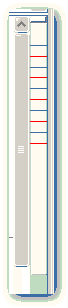
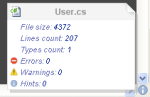 Whenever the comparison between Resharper and CodeRush is made, “on-the-fly” compile is inevitably the big trump card that Resharper can play that CodeRush just couldn’t match. Well not anymore. The visualization is pretty similar, although the CodeRush version appears to have a preview on mouse-over (it’s currently a bit buggy for me), but I think that’s simply a factor of the limited number of ways you can show this intelligently. And adding this has opened the doors for other features.
Whenever the comparison between Resharper and CodeRush is made, “on-the-fly” compile is inevitably the big trump card that Resharper can play that CodeRush just couldn’t match. Well not anymore. The visualization is pretty similar, although the CodeRush version appears to have a preview on mouse-over (it’s currently a bit buggy for me), but I think that’s simply a factor of the limited number of ways you can show this intelligently. And adding this has opened the doors for other features.
Code Checking
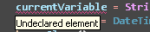
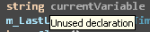 As I’ve gotten more into TDD and using my code before I write it, I’ve found that CodeRush didn’t allow for this as well as Resharper did. I could have it add new methods but not variables and this is a significant impedance. Now, that block has been removed. Currently, there are only 2 checks implemented, “Undeclared variable” and “Unused variable” but there are supposed to be a number of additional checks once the product is released. This last one is a help for refactoring and code cleanup.
As I’ve gotten more into TDD and using my code before I write it, I’ve found that CodeRush didn’t allow for this as well as Resharper did. I could have it add new methods but not variables and this is a significant impedance. Now, that block has been removed. Currently, there are only 2 checks implemented, “Undeclared variable” and “Unused variable” but there are supposed to be a number of additional checks once the product is released. This last one is a help for refactoring and code cleanup.
Missing Features
So let’s be honest, you can’t always get what you want. There ARE a few things that I use in Resharper which still aren’t in CodeRush. The ability to move the current line up and down within the class and the “Go To File By Name” dialog have both been handy but given these recent features and the lack of .NET 3.5 support in Resharper, I can’t justify bloating Visual Studio any more than absolutely necessary. At least not for now.Knowing the DevExpress guys, I’m confident that this release will be more than just this but these are the things that I have found to be useful and am looking forward to using in my development.
![]() David O’Hara is a Senior Consultant with Improving Enterprises in Dallas, Texas.
David O’Hara is a Senior Consultant with Improving Enterprises in Dallas, Texas. 


 Posted by David O'Hara
Posted by David O'Hara